
I love Firefox. I’m a Firefox user, and hopefully always will be. Firefox is better than any other browser (plus it’s free and open-source). However, there have been a few technical things that I don’t like.
- Endless promotion of Mozilla VPN
- Firefox DNS over HTTPS silently fails
- Compact Toolbar Density not supported
Queue track: LCD Soundsystem – New York, I Love You but You’re Bringing Me Down
But, since Firefox can be customized, you can change these settings to what you like.
Mozilla VPN – Please stop bothering me
Since Firefox 93, Mozilla VPN promotions won’t go away. I understand Mozilla needs to make money. But I don’t want to constantly see this ad. I get it, you offer a VPN service. Unfortunately, there isn’t an easy way to hide the ads for their VPN. There isn’t even a documented way for the “user.js” settings, however I figured out a way to hide them when opening a new “Private” browsing window. This works in Firefox 94 to current (Firefox 96), and hopefully keeps working!
Update the Firefox user.js settings to fix this:
// FF94
user_pref("browser.privatebrowsing.vpnpromourl", "");Before and after:
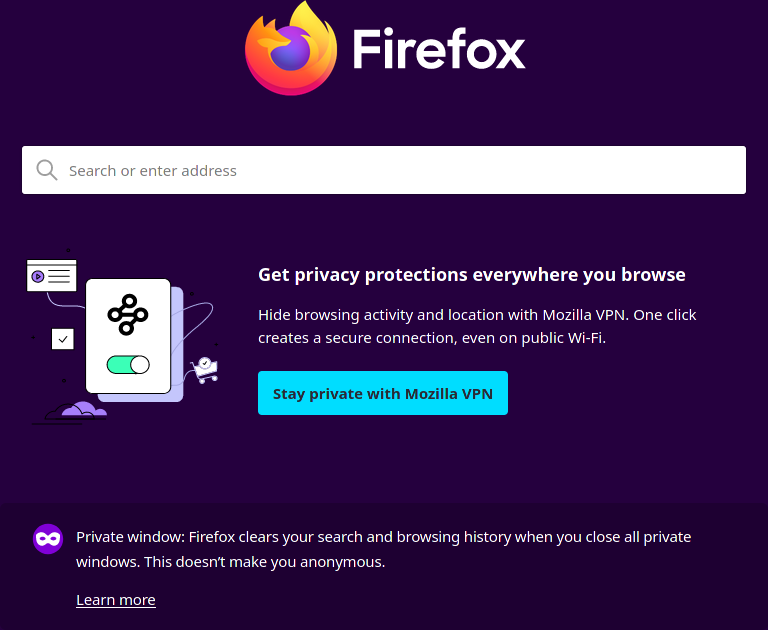
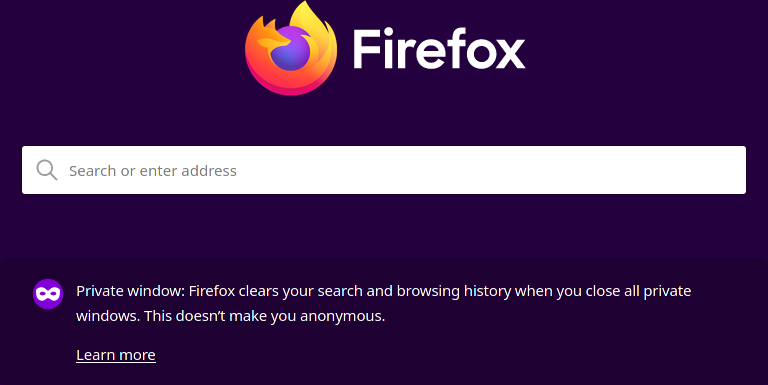
Firefox DNS over HTTPS silently fails open
Firefox has a built-in option for DNS over HTTPS (DOH). It’s great that you can set this up and add another layer of security from prying eyes. This actually isn’t a new thing, it has been around since Firefox 62.
However, I recently found out that it fails open by default with no warning.
What does this mean?
If the DNS over HTTPS server you pick stops working, Firefox silently fails to use DNS over HTTPS and uses your system’s default DNS settings instead. And there is no warning when this happens.
They say, a false sense of security is worse than no security at all. You thought you were more secure with DNS over HTTPS.
Read more about the option from:
Connection settings in Firefox
Firefox about DNS-over-HTTPS
And also read the Trusted Recursive Resolver wiki page carefully about the different options.
You can fix this by changing the setting for “network.trr.mode” to 3, which will force Firefox to only use the resolver you specify for DOH and if it fails, then Firefox won’t use the system’s DNS.
In the Firefox user.js settings file add:
//trr.mode 5 is no DOH. 2 is enable DOH. 3 is no failback to system dns
user_pref("network.trr.mode", 3);
user_pref("network.trr.default_provider_uri", "https://dns.quad9.net/dns-query");
user_pref("network.trr.uri", "https://dns.quad9.net/dns-query");
user_pref("network.trr.custom_uri", "https://dns.quad9.net/dns-query");
user_pref("network.trr.bootstrapAddress", "9.9.9.9");The above also sets the DOH resolver to Quad9.
Also note:
When you change the setting (URL or Disable/Enable) in the Firefox Settings, it will reset “network.trr.mode” to 2 so you need to change this again!
Compact Toolbar Density option missing
I like the “Compact” Toolbar Density option because I don’t want a huge waste of space at the top of my Firefox window. I want to be able to optimize for these wide monitors we have, so vertical space is at a premium! Since Firefox 89 this has been hidden behind a configuration setting.
With this setting in the user.js you now have the Compact option again in Firefox:
// FF89
// Compact mode workaround in Firefox
// https://support.mozilla.org/en-US/kb/compact-mode-workaround-firefox
user_pref("browser.compactmode.show", true); // [DEFAULT: false]Conclusion
Firefox is my browser of choice, and it is free and open-source. Its ability for customization means you can change it to your liking too. So these technical issues will (hopefully) always have a work-around.