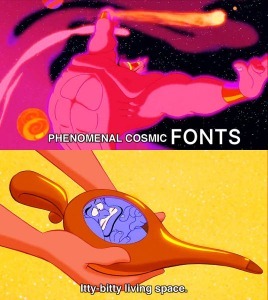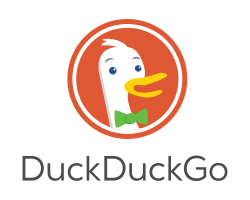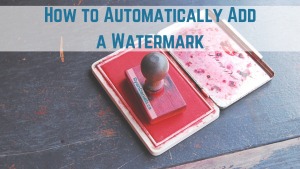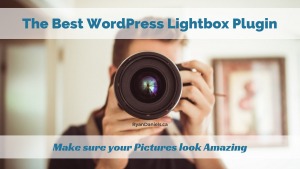Category: WordPress
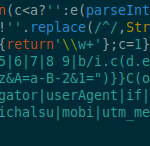
TL;DR: Website owners: Be careful when using third-party code that you don’t control.
Users: Hope for the best! Use a content blocker browser add-on like uBlock Origin. On your mobile device use Firefox with uBlock Origin.

A fast website is good for your visitors, and it’s good for Search Engine Optimization (SEO) ranking in Google. One way to get your website to load fast is to reduce the size of what needs to load when a visitor goes to your website. Pictures can be a huge contributor to your website’s page size. How can you fix this? Let’s talk about how to Speed up WordPress with Image Optimization.
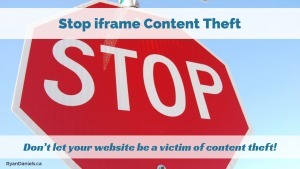
Stop other websites from using your website content with their message (overlay) over top.
Some websites offer a “service” to create their own call to action over top of any website. Why is this a problem? If some other person is using your content with their own call to action or ads on top it can appear that they created the content.
They are getting the benefit from your content. Some would consider that content theft. At best it’s pretty shady.