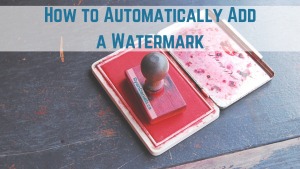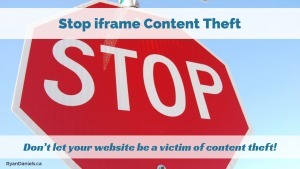A fast website is good for your visitors, and it’s good for Search Engine Optimization (SEO) ranking in Google. One way to get your website to load fast is to reduce the size of what needs to load when a visitor goes to your website. Pictures can be a huge contributor to your website’s page size. How can you fix this? Let’s talk about how to Speed up WordPress with Image Optimization.